You can virtually try on all our glasses models on your computer, smartphone or tablet. Even your fridge if it is hyper connected, but it may not be the most practical.
Here's how to do it:
To know :
- No images or videos are stored on our servers.
- Only YOU and only YOU have access to these photos, they will under no circumstances be visible to other users. They are simply kept in the cache of your phone for ease of browsing.
- The rendering may not be faithful to reality: make sure to check the dimensions of the glasses in the Model details on each product sheet.
1. FIND THE PERFECT PAIR OF GLASSES
Simply go to the product sheet of the model you want to try and click on the “Try them” button.
2. CLICK THE “TRY THEM” BUTTON
3. ALLOWS WEBCAM/CAMERA USE
You can do this directly when the site asks you, otherwise you can modify these settings from the settings of your browser (on computer) or your applications (on your smartphone).
4. TRY IT DIRECTLY ON YOUR FACE
Check that your pretty face is well lit and centered in relation to the screen. The pair of glasses will appear after a few seconds. You can then change colors and navigate from model to model to try them each in turn.

If the camera is not working, you can upload a photo by clicking “Add Photo”.

Then choose a photo from your computer or smartphone and the pair of glasses will appear on your face in that photo. Please note that this photo will only be stored on your device, no trace is kept on our side.
The virtual try-on is available on Windows, Mac and Linux on Internet Explorer, Google Chrome, Mozilla Firefox and Microsoft Edge browsers.